Let me start by stating I am a national life insurance broker and not a computer guy, an IT guy or a web guy. I just want my computer to work and get frustrated when it doesn’t work. I made the mistake of updating, which was automatic by the way, from Internet Explorer 9 to Internet Explorer 10. Here is where the problems begin, several carriers which built websites back in 1990 and have never seen the need to upgrade because they worked then, why not now? They have all kinds of compatibility issues from unreadable text to not opening period. This is supposedly due to “bugs in the Aero Interface” whatever the hell that means. It means not being able to see new business production reports, underwriting cases or commissions statements for my team. It even effected my ability to post in some of my LinkedIn groups. This is not an option for me. I tried dealing with the insurance carriers who are all “working on it” which is code for “don’t hold your breath.” Most life insurance brokers know moving forward on technology for an insurance company is like turning a battleship in a bathtub, not very fast. I understand not all insurance companies have outdated technology, but I find it is more than a few that do.
So, the solution for now seems to be to undo your Internet Explorer 10 update. After researching the issue, here is what I came up with as a solution. If you are not sure which addition you have follow these steps. Open your Internet Explorer browser click on “help” in your upper right toolbar. Then click on “About Internet Explorer” and your version will pop up. If you are Internet Explorer 9 or lower, stay there. I also found out this only works for Windows 7 or earlier versions if you have Windows 8 you will have to wait on the battleship to turn, sorry.
It is really not hard to undo this Internet Explorer 10 update. First go to your “start up” button and in the search box type in “Programs and Features”. Then click on “view installed updates” in the left box. Then go back to the screen on the right and click on “uninstall updates” and scroll down under Microsoft updates and select “Internet Explorer 10” and then “Uninstall”. This will take a few minutes and you will need to restart your computer. After the reboot, you will automatically be restored to Internet Explorer 9 and you are back in business. Now if I could just figure out how to put one of my toolbars back, life would be good again. Oh well, at least it all works again.
I am not sure how long these issues will take to resolve, but if I can save this headache for another life insurance broker or agent, I felt it was my duty to help. Good luck and happy surfing my fellow insurance agents!
“If I had an hour to solve a problem I’d spend 55 minutes thinking about the problem and 5 minutes thinking about solutions.” ―Albert Einstein
Image by www.dreamstime.com
Tim Wilhoit is owner/principal of Your Friend 4 Life Insurance Agency in Nashville, TN. He is a family man, father of 3, entrepreneur, insurance agent, life insurance broker, salesman, sales trainer, recruiter, public speaker, blogger and team leader with over 25 years of experience in sales and marketing in the insurance and beverage industries.
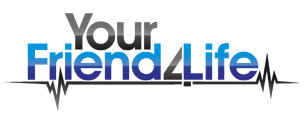


THANKS 4 the heads up!!!! I tried contactin you to get more informatin on the company. If you get a chance please e-mail me @ mstmcounty@gmail.com with a contact #. I would like to speak with you possibly about becoming an agent.
Thanks again!
Thank you Tee, I certainly will.
A few of my tech guys and graphic designers warned me about IE (Internet Explorer) and I am using Chrome and Firefox as much as possible, so many issues with IE that waste tons of our time! (System crashes, computer not working correctly)
Good advice Tim!
Thanks for the warning! Just use safari or chrome and avoid IE altogether!
I stopped using IE because it’s problematic.
I wish it were that easy. Some of my insurance co. sites are only compatible with IE9. Very frustrating!
You also don’t have to downgrade. If one is having problems viewing a website (many NAIC/LIMRA training product portals are not viewable), there is a quick fix. On the address bar at the top of the browser, there are three or four little symbols – one is the magnifying glass for search. The symbol that looks like a rectangle with a rip out of the middle changes the compatibility view. One click will allow you see the pages under the older version. Best of both worlds, IE10 (for what it’s worth) and older view compatibility. My best Charlie
Charlie, where the heck were you Saturday when I was going crazy over this?! Thank you for the input, much easier than the solution I found. I wish I could take others advice and get away from IE all together, but some of my main carriers have such antiquated websites they only work with IE 9 or eariler. I really appreciate you sharing this!
Amen brother!! I just went through holy hell on 2 computers that automatically went to IE 10. Once installed, nothing I needed worked and I had to uninstall it to get my life back. You are not alone in your frustrations 🙂
Nice browser but company webs are notoriously proprietary and only work with older browsers so we have to comply. If it happens to you, just remove it from add/remove programs (check “installed updates). Not an option if you bought a new Win8 PC where it is the default, pre-installed browser so beware of that. Only way then is to run older version of Windows in a “virtual machine” using hyperV (that requires tech help for sure).
Philip, thank you so much for sharing. I knew that Windows 8 was an issue but know idea how to repair that issue. I really appreciate it.
Install Chrome and ditch IE all together. Trust me, you will be so much happier.
Thanks very much for the advice
Amen!!!! Great article thank you
Same identical issues. However, many can be solved by clicking on the compatibility icon near the top of explorer, for just such problems. Good luck my friend!
I had the same problems and more and just like Tim, had to go back to IE 9. Thanks for writting Tim.
Tim…another backup plan that you might want to have is to install Firefox web browser on your system as well. Keep IE 9 as your default browser, but whenever you run into any issue, simply launch Firefox (but simply click not to make this as your default browser when you open it). I have found that some sites simply will not work with IE and for some reason will work with Firefox.
IE 10 has a compatibility button that allows you to view previous versions of IE.
This is all very sound advice. I iwsh I had this knowledge on Saturday when my headache first occured. The computer people are going to take over the world if the rest of us don’t get up to speed. Thanks again for all of this great input.
Press F12, look for “browser mode” and change to whatever version you want. Or just click the “compatibility mode” button on the right side of the URL bar. Websites may not support IE10, but IE10 can render using any previous version of IE.
No headaches, one extra button press if you experience an issue.
A smart person would just use Chrome, IE has been inferior for years. (I realize some things ONLY support IE, but that doesn’t mean it has to be the only option 24/7.)
The problem with the statement that a “smart person” would just use Chrome is that I have yet to work with an insurance carrier that supports Chrome. Chrome, Firefox and Mozilla are all superior to IE (especially the 64 bit version of IE) but that argument is meaningless until the carriers support browsers other than IE.
Timothy, I am right there with you on the “smart person” comment. Some of my larger volume carriers only support IE 9 or eariler. If only it was as easy as some people say. The “techies” are taking over the world, scary! Thank you for sharing.
I use Chrome for all my carriers with no problems.
Loran, as a broker if you add enough carriers you will start to find the one’s that only use IE 9. They are quite a few.
Thanks Tim…. My explorer updated automatically when it came out and I started having issues with a company’s website I ALWAYS use. I figured it was an explorer issue however I was not able to find out how to put 9 back on my computer. I never thought about this being an update and just uninstall it. Thanks Again.
Glad to be of help Matt. I was in the same boat with you my friend. Technology is a curse and a blessing. Either way in the insurance industry it is our necssary evil. Thank you for sharing.
Hi Tim, Very interesting, just this a.m. my computer was acting abnormal and after several attempts to boot my computer, I discovered this new IE had been automatically installed. Thanks for the heads up….I’m always reluctant to try these new updates because there is normally trouble in getting a fix.
maybe its time to use another program.
Rachman, I wish it were that easy. Some of these older life insurance carriers haven’t updated their OS in years. As an independent broker, I really have few choices. There products are great.
Easier said than done. I work for a large insurance company that between April 2013 & April 2014, will be decommissioning around 7 computer models and the external drive. Why you ask! Because MS is dis-continuing their support of XP. So there will be no drivers available for the OS.
Yes I know that IE is NOT an OS, however we are still being pushed into upgrades that don’t work and new computers that are more expensive that the normal market computer
Sue, I do understand the insurance company side as well. As agents we want everything done yesterday. Large insurance companies making changes is equivalant to turning a battleship around in a bathtub, it takes a while.
Speaking of MS windows 8, after spending 2 plus hours with Dell tech today, they will be sending me an operating system disc to re-install on my less than 6 months old desktop. When I called tech support to report problems with OS downloads, I was told that my software was warranted for only 90 days, that my one year warranty only applied to the dell hardware. I was told I would have to purchase software support for $239.00 first year and an additional amount thereafter to address software issues. A 90 day warranty for a new product is outrageous!
Patricia, technology is a blessing and a curse. I feel your pain.
We ought to sell insurance for this!
That is brilliant Michael! We could make a fortune! 🙂